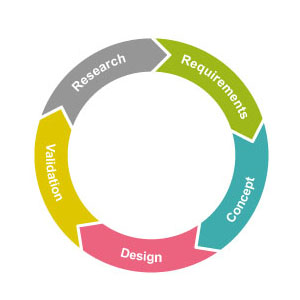Product Development Tips and Tools
At 21212, our product development department team works closely with our startups, focusing on designing new and innovative products with visual impact and powerful user experience. We divide product development into four parts: Analysis, Branding, UX (User Experience) and Interface. In this post, Verena Petitinga, the head of our PD team, has given us some tips, breaking down each part of the process and recommending some of the best online tools and applications that can be used.
 1. Analysis – Analysis is the process of understanding exactly what problem needs to be solved and how to get to the solution. It involves looking at the benchmarks and competitors as well as analyzing the marketing strategies. Focusing attention on your metrics is crucial to seeing how your company is growing and evolving each day.
1. Analysis – Analysis is the process of understanding exactly what problem needs to be solved and how to get to the solution. It involves looking at the benchmarks and competitors as well as analyzing the marketing strategies. Focusing attention on your metrics is crucial to seeing how your company is growing and evolving each day.
Recommended tools: Zeropaper, Kissmetrics, Cyfe
2. Branding – Branding requires breaking down the DNA of the company. What image do you want your company to portray to the world? It is important to think about how you want your customer to feel about your company, every time they think about your company. Understanding how you can communicate this identity and create an emotional connection with your clients is key and may need to be tested numerous times before you get it right!
Recommended tools: Mindmeister, Wedologos, bubbl.us
 3. UX (user experience) – User experience involves transferring yourself into the mind of the user and analyzing their thought process as they use your product. What kind of feelings do you want them to have as they navigate through your platform? Do you want your platform to create a simple, quick and practical experience or a more dynamic, stylish and multifaceted one? Thinking about who your customers will help you understand how they will experience your product.
3. UX (user experience) – User experience involves transferring yourself into the mind of the user and analyzing their thought process as they use your product. What kind of feelings do you want them to have as they navigate through your platform? Do you want your platform to create a simple, quick and practical experience or a more dynamic, stylish and multifaceted one? Thinking about who your customers will help you understand how they will experience your product.
Recommended tools: MockFlow, Balsamiq, Usabilia
- Interface – Interface involves looking at the product from the front end — what the user sees when they go to the website. Interface depends on what technology is being used to deliver your product, whether its an iPhone, iPad, computer, etc. If it will be used on more than one, how will it adapt accordingly and what features will need to be modified?
Recommended tools: Mockapp, Visual.ly
For more tools, applications and ideas, check out this article, from ideasspotter, which was our inspiration for this blog post. Never let yourself get discouraged and always remember “whatever the problem, be part of the solution.” :)